9 Frequently Asked Questions About HotDocs Automation
A rece nt study found that, in an average 8 hour day, lawyers only spend about 29 percent of their time on billable hours. A large chunk of their time is spent on administrative tasks. That’s a lot of lost money!
nt study found that, in an average 8 hour day, lawyers only spend about 29 percent of their time on billable hours. A large chunk of their time is spent on administrative tasks. That’s a lot of lost money!
What if there was a way to produce quality documents and boost the number of hours attorneys spend on billables? The answer is HotDocs automation.
Whether you’ve heard of document automation software before or it’s new to you, you probably have questions about what it is and how it works. We’ve got you covered. Read on for the answers to the most frequently asked questions about HotDocs automation.
1. What Is HotDocs Automation?
HotDocs is a software that is used to reduce the amount of time a firm spends producing standardized documents like contracts and forms. HotDocs automation is a great way for law firms to increase productivity and produce more accurate documents.
All you need to do is create a template. HotDocs uses that template to generate an easily customizable document. It can even be customized to include the proper verb tenses, dates, calculations, and gender references, among other things.
2. How Does It Improve Productivity?
Attorneys and paralegals spend a significant amount of time creating and proofreading documents. If you’re not using a document automation software, you’re likely having to fill in the individual fields of a template on your own.
Creating documents that way can be a long and tedious process. This is especially true when you find an error in a printed document after thinking you properly filled out every field.
In today’s legal market, errors come at a huge cost. At a minimum, you’ll lose time fixing the error. But if you don’t catch it, it could cost your firm and your clients a whole lot more.
HotDocs increases productivity and reduces errors by isolating the fields that need to be changed. It then prompts you for the information, so you simply input the pertinent information and HotDocs produces an error-free document in minutes!
The less time you spend on tasks like this, the more time you have to complete other, more profitable, tasks.
3. What Kind of Documents Can I Use It For?
So many! HotDocs can automate the production of any document that uses a standardized format and has standard variables. This includes contracts, bills of sale, trusts, mortgages, and promissory notes.
One example of a document that works well with HotDocs automation software is a rental contract. All you need to do is add information such as name, the address of the property, monthly rent, and rental dates when prompted. HotDocs takes that information and puts it in the relevant fields to create your lease.
4. How Do I Develop Templates?
Developing templates is super easy. Take a PDF or word processor file and input it in HotDocs. To create the changeable text fields, you just need to mark changeable text in the document. Lastly, you need to mark fields within the document that vary for things like verb tense, gender references, and calculations.
The next time you want to create a document using that template, HotDocs will prompt you to fill out the information in the changeable fields, and the template and information will be merged together in the final document. Then you just print and/or save the document and you’re all set in significantly less time.
5. Do All Users at a Firm Have Access to Templates?
Not necessarily.
You can customize HotDocs to your preferences. If you want every employee at your firm to have access to every template, then you can do that. But if you want to limit the number of users who have access to particular templates, then you can partition them off.
6. What Industries Can Use It?
HotDocs automation software is used throughout the legal industry, but that is certainly not the only industry in which it can be used.
HotDocs automation software also works well for insurance companies, real estate and mortgage companies, and supply chain management. Essentially, any industry that uses standardized documents can benefit from HotDocs.
Increasing productivity and reducing human error is a boon to every industry.
7. How Secure Is It?
If you’re using HotDocs, you’re probably creating documents that contain sensitive data. It’s understandable that you would be concerned about the security of the information in the documents you create.
HotDocs is as secure as your network’s settings. All information in the documents is created and stored on your local server.
8. What Systems Are Supported?
HotDocs automation software can be customized for use on both Mac and PC. This means you don’t have to purchase new computer systems to benefit from HotDocs!
9. How Do I Get Started?
The first step is to schedule a consultation! You’ll want to meet with a representative to discuss your firm’s individual document automation needs.
If you choose to adopt HotDocs automation software, the next step will be to train your associates and paralegals or legal secretaries on its use. Training your associates to use HotDocs automation software is simple with two on-site training options available to you.
Once everyone is trained, then you’re free to begin the process of creating templates for your firm. Then you get to sit back and watch your firm’s productivity increase exponentially!
Ready to Give HotDocs a Shot?
HotDocs automation makes life so much easier for attorneys. Attorneys are expected to churn out at least 1,800 billable hours a year and much more if they’re at a big law firm.
Give your associates a leg up on their billables by implementing HotDocs automation software. Not only will they have more time to bring in more money to the firm, but they’ll create higher quality documents. This means happier attorneys and happier clients.
Want to try HotDocs at your firm? Contact us today to see how we can help you meet and exceed your productivity goals.