Document Systems Analysis: Frustrations in Your Firm’s Document Drafting System
Recently, I had a conversation with an attorney about how their firm organizes and uses documents. The attorney was frustrated because they wanted to get work done and help their clients, but the firm’s document system got in the way of doing so effectively or efficiently.
This is not the first time I’ve heard this complaint; from my experience in working with law firms, there are three different general types of document systems – each with their own positives and negatives. Below, I’ve outlined the three different systems and the pros and cons we hear about each one. I’m betting you will find a system similar to the one you currently use below; if not, I would love to hear how your firm deals with documents.
Hope and Pray
The attorney I spoke to had what I’m referring to as the ‘Hope and Pray’ system. If I were to guess, I’d say 50-60% of law firms approach their document management this way.
In the hope and pray system, when an attorney – let’s call her Jane – wants to draft a new document or document set for a client, she finds a past client with a roughly similar situation, opens up that client’s documents, saves them under new names in the new client’s folder, and starts going through the documents with copy and replace for names and titles. Jane then spends a lot of time combing through the document to make sure that she hasn’t missed any lingering information or clauses relevant to the previous client and not the new client, and making sure she’s included all the specifics for the new client. If Jane can’t find a past client with a similar situation, she starts from a very basic initial document and makes even more changes and adjustments by hand to fit the document to the new client’s needs.
After Jane is done drafting, she needs to reread (and likely have an assistant or colleague read) the document to verify that it’s complete, has all the needed clauses, and does not have any remnants of information from the old client – checking the footer, the exhibits, and any ancillary documents as well. Even with several of these rereads and checks, sometimes the wrong name or information ends up in the new document.
Pros
- It doesn’t require extra effort to create the document system; it happens naturally as attorneys draft more documents for clients and increase the different document types available to draw from.
Cons
- Information left in a document from the previous client – which at least is embarrassing, and at most could be a confidentiality breach
- Language and citations are not always up to date if the base document used was older
- Inefficient; takes a significant amount of time to find the right ‘similar’ previous client and check that information and language has been correctly changed
- Difficult for new and inexperienced attorneys and staff to use; documents produced by these drafters need additional supervision to ensure nothing was missed that an experienced drafter would have known to include
- Work product quality varies greatly; not every client gets your best work
Create and Multiply
The second system is one I call the ‘Create and Multiply’ method of drafting documents.
In this system, some work and thought has been put into a document system. Basic templates for each document type and their various clauses have been created and are available for the firm attorneys to use. When an attorney – John, this time – goes to start a new document set for a client, he doesn’t have to spend time finding a past client who had documents created similar to what he needs. Instead, John goes to where the firm templates are saved and looks for the template that he needs to start with. He’s able to easily start the new documents with confidence because he knows there aren’t any lingering bits of information or language from a previous client.
However, the firm’s template set is growing out of control. John knows that he wants to save any unique pieces of language or fact pattern variations for future use, so every time he creates something new, he makes a template for it. Every other attorney in the firm also does this, which is great for making sure all possibilities are covered – but finding the right template to use can be difficult and time-consuming. Further, the older templates rarely get updated, because there is never time to update all the templates. So if there have been changes to the statutes or case law, he has to manually remember to make those changes until someone gets around to making the change in the template.
The firm ends up with dozens of starting templates for each document type, everyone made for a different fact scenario or need. Still, after John has spent a couple of hours drafting the client’s documents (once he found the correct template), he can be fairly sure that there are no extraneous information or confidentiality breaches in the document he produces.
Pros
- Low amount of time to create the initial system
- Documents are organized into one directory
- More efficient than the “Hope and Pray” method
Cons
- Because of the ever-expanding template set, many of the main templates are likely out of date
- Inconsistency of boilerplate sections of the documents from one template to another
- Starting a new document is easy, but knowing which template and/or clause templates to use requires additional training and experience
- Not the most effective use of an attorney’s time
- Difficult for new drafters to start work; they need to be trained on which templates to use in different scenarios before they can start creating documents, and even then there will likely be a lengthy period of supervision required
- Work product quality is more consistent, but still varies; the best work is not always done for every client
Document Automation
Automation is the third and, I believe, most effective document system.
In document automation, a significant amount of time and effort have been expended beforehand, but the return from that investment continues to benefit the firm and its attorneys for years. Each type of document has been condensed down to one master template that contains 80-90% of the clauses, options, variations, and language differences that might be required in that document to cover a client’s needs in one central location. Then each document has been programmed through document automation software.
When Amy the attorney needs to begin a new document set for a client, she opens up the document automation software. She doesn’t need to search for the correct template to use or try to remember a client with a fact pattern similar to the current client’s. The document automation program walks Amy through a series of questions where she enters the client’s information – names, addresses, titles, business entities, and so forth – just once. When all the information has been gathered, the program then presents her with further questions about the client’s needs.
These questions have been tied to the different options in the document’s master template. When Amy finishes going through the document automation program, it takes all of the information given and produces a document with the client’s information in the correct places, spelled the same way every time, and with all the relevant and only the relevant clauses in the document. Amy can read through the produced document once to verify that everything is in place, but she doesn’t need to; the automation program ensures that the document produces correctly every time. If the client has a fact pattern that isn’t covered by the document automation program, Amy can add that custom drafting to the document once it is produced, and she only needs to worry about that specific custom clause or section.
Cons
- Automation takes a time investment up front to get the system in place
- There is a cost associated with programming the documents and with the automation software
Pros
- Automation is 70% more efficient than either of the previous methods
- Automation makes it easy to maintain an updated template set – when law or language pieces need to be changed, they only need to be changed in one place
- Errors from typos in names and numbers are eliminated, as that information is entered only once and then used consistently throughout the document
- It is much easier to train drafters on which options they need to pick for client situations than it is to train drafters to competently use the other two systems
- Drafters always start in one place and the interview guides them through the drafting process
- Work product is always consistent quality and always your best work for every client