Prepare Yourself: Here’s How Document Preparation Tools Can Change Your Law Office
 Up to 23% of your responsibilities as a lawyer can be reduced through automation. Just imagine how much more you could get done with a quarter of your time back.
Up to 23% of your responsibilities as a lawyer can be reduced through automation. Just imagine how much more you could get done with a quarter of your time back.
By using automation for your document preparation you can do more than free up your time, you can improve the overall performance of your law firm. But just how can you benefit from automation?
Keep reading for all of the benefits you and your colleagues will experience when you start automating your document preparation.
Preparation Is Not Management
Do not be confused by the terms management and preparation. Document management programs and systems will keep your documents organized in a logical system and safe.
There is usually a backup system in place to protect them in the event you have any issues or breakdowns in your network. The system will also have systems in place for automatic saving and multiple user collaboration.
How Document Preparation Works
The document preparation happens before you need to manage them. When you choose the right system, you input the information once, and you can create as many documents as you need.
The first step is to input all of the relevant information. This could be the client’s information, a third party’s information, and any other relevant data.
Then this data gets input into the documents that you select for creation. Save the data in the system under the client’s profile, and any time you need a new document in the future, it is a matter of a few clicks.
Improved Accuracy
As lawyers, we don’t have to tell you that one poorly phrased sentence or one word left out can completely change the meaning of a sentence. This can result in your entire document becoming ineffective at accomplishing its goal.
When you automate your document prep, you can confidently know that the document says what it needs to.
Maintain Standards
You can’t have your documents going out to other lawyers and clients with typos and poor formatting. You also don’t want your employees creating their own versions of documents.
Create one version of a document, then have all employees use that template. Now every form and document produced will look uniform and conform to a high standard of writing quality.
Advanced Data Reporting
If you create all of your documents through a single preparation system, then you can easily track the performance of your law firm. You can monitor the performance of your lawyers.
This will help you determine where the bulk of your firm’s time is spent. Maybe there is an area of the law that your firm does a bulk of the business, but you are not capitalizing on that expertise.
Increased Productivity
We mentioned in the beginning that 23% of your responsibilities can benefit from automating. But that is only half of the equation. You also need to take into account that some of these duties you repeat multiple times throughout the day.
So by automating your document production, you can reduce your document drafting time by 70%. Not only does it save you from creating repeat documents, but it also helps you prepare different documents at the same time.
Let’s say you sit down with your client to prepare their estate planning documents. This would include their will, power of attorney, medical power of attorney, beneficiary designation, guardianship designations, and letter of intent.
The traditional method will have you manually creating each of these documents one at a time. But when you automate preparation, you input the client’s information once, and all documents will be created.
Reduced Overhead
It may seem like a large time and money investment to implement automated document preparation. But what you need to look at is the long term benefits.
Let’s assume you currently pay someone at your firm to prepare your estate planning documents. It takes them 10 hours to complete all of the documents.
With automation, this total work time reduces down to about an hour. Now, instead of spending over a work day to complete their work, they could do multiple estate plans in a single day.
You need to consider what you pay this employee on an hourly basis in your cost-benefit analysis of document preparation. How many of those 9-hour blocks of savings equal your investment in automation?
We are willing to bet it won’t take long to recoup your investment when you account for the time saved for everyone in your firm.
Always in Compliance
Government regulations abound with intricacies. You can put your entire firm at risk if you fail to comply with federal regulations.
Does your law firm work with clients in the financial or medical industry? Then automating your document prep ensures you stay in compliance with the latest HIPAA and financial regulations.
You can change the one template in your program and know that all employees from that point forward will produce documents in compliance. Without automation, you have to send out notices, hope they see them, make the change, and remember to use the updated form.
Editing Documents Later on
What happens when you have a client come to you and they want to change something? Let’s say they have decided to change their will. Or maybe they want to get rid of one power of attorney for another.
This could require you to start all over when creating these documents. But with automation, you can go in, change a few settings, a voila! You have new documents that comply with your customers’ requests.
Automate Your Document Preparation
A lack of productivity in your law firm could cost you $74,000 per lawyer, per year. That means that if you have four lawyers in your firm, you could lose almost $300,000 per year!
So naturally, the next question is, how do you be more productive? Sure you can follow the generic advice of getting organized and prioritizing.
But this isn’t enough. Now is the time to start using automatic document preparation to make you and the other attorneys in your firm more productive.
How Can Your Firm Be More Productive?
The first step in getting more productive is to clear out the clutter. Take a look at your document management system or wherever you store your documents.
Organize your current client’s documents so that they are readily available. Ensure that you use proper version control so that you know which is the latest.
Then move to your document templates. If you are like most lawyers, you probably have multiple versions of the same type of document.
Clear out the old versions and clearly label the versions you wish to keep. You will use this cleaned up list of documents later.
How to Be More Productive with Automation
Now that you have an organized list of your documents, you need to take a good look at them and refine them. Make these templates the best they can be, well worded, and free of errors.
Now you are going to embrace technology. Automated document production takes these template documents and fills in the relevant information.
Look for Productivity Setbacks
The biggest demand on your time is the assembly, review, and drafting of the documents. Often these documents require a significant amount of time but do not add value or increase your bottom line.
Select the documents that demand the most amount of your time. This could be one document that takes an especially long time to create. Or maybe it is a simple document that you create many of.
This small handful of documents are the ones you are going to start with.
Implement Automation
The key to successfully implementing document prep automation is to set it up right the first time. If you feel that you can do this yourself, start by automating one or two documents.
Then when you and your staff are comfortable, add a few more documents. Continue this process until all of your documents are automated.
Do not try to rush this process. You will make mistakes and overwhelm your staff. Then no one will want to use the automation system.
Get Professional Help
If you don’t have any interest in setting up the automation, that is understandable. After all, you have a law firm to run and clients to represent.
If this is the case, work with professionals who are experts in law firm automation. They can advise you on the best strategies, and set up your system to address your document creation needs. This lets you get right to automating.
Produce Consistent Results
Once you have the automation process in place, implement the new process in your firm. You will quickly notice work product volumes increasing.
Your law firm staff will have more free time as their document production time will reduce by up to 70%. This leaves your staff free to focus on other tasks or pursue new business.
There will also be less time required to make edits to completed documents. This is because you reduce the amount of human interaction and the possibility for human error.
Client Interactions
The other large demand an attorney’s time is client interactions. You can automate these documents too.
You can use a form to automate first initial contact with a client. Ask for all of their relevant information.
Obtain Information
This can help ensure you get all of the vital information right away from each client. This will reduce delays in representation and the number of back and forth communications.
Required Forms
You can also automate any forms that require a client’s input. If you make the process easier and faster for clients, they are more likely to complete the requested task sooner.
General Communication
You can automate your client communications by having letter templates. Automate the production of communications to clients by having premade templates that your automation software fills in the relevant information.
Improved Morale
When employees get overloaded with work, and that work consists of repetitive tasks, morale will quickly decline. As morale declines, productivity quickly follows.
One way to boost morale is to recognize that your law firm is overloaded with paperwork. Listen to your employees and relieve them of pressure by automating document production.
Your staff will appreciate that you pay attention and listen to their needs. This will boost their opinion of both you and the firm.
Employees naturally work harder for companies that they have positive feelings for. They will also work harder when they come to work refreshed. This will be possible now since they won’t be working long hours trying to keep up with the demand for document preparation.
Start Using Document Automation the Process Today
Your law firm could be saving $34,750 or more per lawyer simply by automating your document preparation processes. The more complicated and lengthy your documents are, the more money you could save.
But before you can start saving, you have to set up your automation program. This in itself can be a time-consuming task. Not only do you have to create your templates, but you have a learning curve of learning how to create templates to overcome.
While it is entirely possible to do it yourself, hiring a HotDocs programmer will make the task quicker and easier. Not sure what a programmer can do for you? Keep reading for all of the ways your law firm will benefit.
What Is a HotDocs Programmer?
If you are technology and computer inclined, then you may be willing to devote the time it takes to create your own automation rules. If this doesn’t sound like you, or you already have enough on your plate, then you need a programmer.
Typically you will send them the forms or documents that you want automated. The programmer will turn them into a HotDocs template. They can also build on your existing forms and template to help you create a better workflow process.
Consulting
By hiring a programmer, you have access to a wealth of knowledge from someone who has more experience in automation. They have dedicated their career to creating streamlined automation processes.
Work with a programmer who has years of experience in the legal industry. They can help identify areas of improvement while also recommending the most cost-effective solutions.
When it comes time to choose your documents, they can help you determine which documents satisfy the 80% rule. Look at each document and answer one question.
How often do I use this document? If it’s less than 2 out of 10 clients, don’t include it in your initial list of templates.
Designers vs. Programmers
In simple terms, designers focus on making something look beautiful and appealing to the eye. While programmers are focused on the “by the number” functionality.
For successful HotDocs implementation, you need someone who has the skills of a programmer and the eye of a designer. The design and function of the document need to work hand in hand while creating strict rules for document creation.
Testing
When your programmer deliveries your templates, you can have confidence that they are error and bug-free. This means that once implemented; your employees can immediately begin using the template.
You won’t lose productivity by having an employee uncover an error in how the document’s data gets entered. You also won’t lose productivity in troubleshooting the error. Simply let the programmer know of any issue that you find, and they will take care of the rest.
Education
When you start your document automation journey, you may not be completely familiar with HotDocs and how it works. Maybe creating your own template sounds about as confusing as landing a jet engine on your own.
When you choose a client-friendly programmer, they will take the time to involve you in the entire process. They will provide you with training, so you learn how the system works and understand all of its capabilities.
This will let you become comfortable with the work the programmer performs and using HotDocs. As you get more comfortable and familiar, you’ll start to identify more uses and further optimization of your current processes.
More Features
There’s a saying; you don’t know what you don’t know. Implementing HotDocs on your own may result in you missing out on some valuable features.
If you use a programmer, they can suggest and walk you through all of the features. The first being a basic answer file.
Basic Answer File
This lets you update the entire firm’s information in one spot. Then all of your client files and documents get automatically updated.
Pick List
Then there are pick lists. These lists let you import information from field to field. No more re-entering information.
Inserts
They can help you set up your inserts. These are blocks of your documents that get commonly used. Examples would be the signature block or the notary block.
Multiple Documents
This feature will save you a ton of time when it comes to creating multiple documents for say, a married couple. They typically have the same basic information, so why not have that common information shared?
Information Sheet
How about one master information sheet that lists all of the information all of your documents need for creation? Gone are the days of starting to prepare a document, only to realize that you are missing information.
Ongoing Support
Creating your HotDocs template is the solution right now, but what about long term? As we all know, the law is constantly changing.
Congress enacted 442 public laws between January 2017 and Jan 2018. With all of these changing laws, your legal documents change too.
By having a HotDocs programmer, this process of updating will be a smooth one. Simply tell your programmer the template you’d like updated and what changes need to be made.
Then you can go back to representing your clients. When you’re new template is ready, your programmer will let you know, and you can implement it.
This ensures that everyone in your office uses the most up to date documents that comply with the latest laws.
Work with a HotDocs Programmer
Hiring a HotDocs programmer ensures that your law firm’s document templates are complete, work properly, and are both structural and aesthetically pleasing. This lets you focus on your practice, so you don’t lose productivity during the implementation process.
When you hire a programming service with experience, they can help teach you how to work your new system. This lets you not just use HotDocs, but understand.
If you need help getting started with HotDocs, then you need to schedule your on-site training.