10 Time-Saving Workflow Automation Ideas for Law Firms
 Is your law firm struggling to get work done on time?
Is your law firm struggling to get work done on time?
Lawyering can be a difficult profession. And with each case comes a labyrinth of steps, which means near-infinite opportunities for bureaucratic meddling.
So how do you fight that inefficiency without cutting necessary corners? Is there a way to save your firm money without sacrificing the quality of your work? Is it possible your firm could even get more financially efficient in the process?
In a word, yes. In two words, workflow automation. In a few more words, you can use workflow automation tools to streamline your firm’s work to save time, money, and even some trees in the process.
Read on as we highlight 10 workflow automation ideas targeting some of the most unwieldy and inefficient areas of legal practice.
Workflow Automation Ideas for Your Law Firm
You may be using a few of these workflow automation tools already. If so, great! But we’ll go out on a limb and say there are still areas you wish your firm could be more efficient.
The ideas that follow are aimed at those areas. See this as a “to try” list rather than a “to do” list. If an idea on the list works for you, keep it and personalize it. If it doesn’t, try another solution to your problem.
Whatever you do, don’t get frustrated or give up. There are always life preservers available to pull your firm out of its problems. Here are 10 of them.
1. HotDocs to Automate Standard Document Preparation
Imagine if your job included zero document preparation. It’s pretty impossible, right?
Well, you may not be able to rid yourself of preparing documents entirely, but there are ways to make the preparation of standard documents quicker and more painless. Such standard documents might include client letters, basic legal documents, legal services agreements, and government filings.
HotDocs is one of the most powerful tools when it comes to document automation. Make sure to learn how to harness this powerful tool for your law firm.
2. Email Templates
Any communication with repetitive language or task that involves repetitive action is ripe for automation. That’s why email is near the top of our list.
How many emails do you send where you say almost the same thing to hundreds of different clients? Do that much quicker by using a tool that auto-populates templates for frequent emails you send. That way, you only have to type out the information that is unique to that client.
3. Automatic Data Entry
Automatic data entry requires automatic data collection. If you record data yourself, you have to enter it into your data analyzing system manually as well.
Automatic data entry forms are a great way to collect data quickly from your clients. These online forms can easily feed into systems that analyze the data provided and produce meaningful insights. And this is a lot more efficient than one-on-one surveys.
4. Practice Management Systems
Now we’re talking big picture. Good practice management software is less of a single solution than an entire network of solutions under one umbrella. Many of the other items on this list come with various practice management systems.
Still, we include it as a separate item here to remind you broad solutions exist. You don’t have to automate each inefficient task one at a time.
5. Automatic Billing
Billing is one of the areas where it’s easiest to see how automation can save you money. The quicker you get your billable hours recorded and your invoices out the door, the easier it is to collect for the work you do!
Good practice management software will include automated systems for invoicing. You can also offer online payment options to avoid the hassle of tracking clients down. They can pay with the click of a mouse button.
6. Email Marketing
Once you’ve collected client data automatically, you should capitalize on that information. Targeted email marketing is one way to do that.
There are several email campaign management tools, like Infusionsoft. Using these tools, you can send thousands of emails at once instead of painstakingly recreating the same message over and over. Even with a template, that gets tedious. Automated email marketing solves that problem.
7. Time Tracking
This is another tool found often in practice management software. The purpose of a time tracking tool is to make it easier for you to record your billable hours, no matter where you are.
So if you’re in court or taking a client phone call out of the office, you can quickly connect to your time tracking tool rather than having to remember the exact times for manual entry at a later date.
8. Firm-Wide Chat Channels
Intra-firm chat tools like Slack can connect employees at your firm across departments, job titles, and levels. You may need to separate channels based on purpose and exclusivity, but increasing your firm’s transparency can increase its productivity.
You’re not requiring everyone to get up and walk across the office or draft a long email every time they have something urgent they need to say to a colleague.
9. Task Templates
Just like you created email templates, you can make templates for frequently repeated tasks as well.
If there are certain types of cases or filings your firm handles regularly, you can consult the appropriate template to ensure your work is thorough without having to remember how to do everything from scratch each time you begin.
10. Call Tracking
This functions similar to data collection and time tracking. The purpose of call tracking is to have records of when you spoke to clients, colleagues, and other notable parties for future reference.
A powerful call tracking system will incorporate metadata that organizes calls by case.
Go with the Workflow
A law firm presents ripe opportunities for workflow automation. There is so much work going on and so many “i”s to dot and “t”s to cross as part of each process. By consulting this list of ideas and generating your own, we hope you’re able to streamline the workflow at your firm.
If you’d like more information on how to do this, we can help you.