A Law Firm’s Definitive Guide to HotDocs Automation
L aw firms lose an average of $74,000 per lawyer due to a decline in productivity. How can you prevent your firm from experiencing this loss?
aw firms lose an average of $74,000 per lawyer due to a decline in productivity. How can you prevent your firm from experiencing this loss?
Automating some of the more repetitive document creation processes will free up valuable time and increase productivity. HotDocs automation is one of the best ways you can get started automating your document production.
How do you get started with HotDocs? Follow this guide to ensure you have a successful integration into your existing processes. While we won’t go over everything in fine detail here, you can always utilize our HotDocs Bootcamp to become a pro for your firm.
What Is HotDocs Automation?
If you are spending the bulk of your day creating repetitive documents, then HotDocs can help you. It is a document automation software that can help you free up your day by creating documents based on the ones your firm currently uses.
This will give your firm a modern approach to the practice of law. It will also streamline your processes and free up your staff’s time by not having to create each document from scratch.
How Does It Work?
To begin, you’ll create templates of your firm’s most commonly used documents. These can be simple one-page documents or more complex multi-page ones.
These templates will work inside your standard word processor. All your staff will need to do is input the variables. This would be items such as dates, names, or specific sums of money.
The user will input this information during the “interview” stage of the document creation. HotDocs will then validate the entered answers.
Once the initial questions have an answer, the next set of questions will be presented. This next set is based on the answers entered during the last set.
For example, if you answered yes, the borrower will pay interest, then the next set of questions will include a question about the interest rate.
Once all of the necessary information has been inputted, the document will be created.
Where Can You Use HotDocs?
Your staff has a few different options for how they use HotDocs. It is compatible with the HotDoc cloud, your firm’s cloud, or on your desktop.
There is also the ability to fully integrate into your existing systems. This includes embedding it into your website.
Get Started
The success rate of introducing a new procedure and workflow into your firm depends on how you start. The best way to ensure HotDocs is a success with your employees is to start small.
Start with one or two document processes that require a high rate of repetition. Also look for the forms that will be easy to automate.
This way, your firm’s staff will see the greatest amount of beneficial impact immediately. This will encourage them to embrace the change and provide support for further automation.
It may be tempting to go all in and automate everything right away. This is not a smart move. Remember that your firm still needs to be productive during the integration.
By trying to fully automate right away, you will cause more disruption and loss of productivity. This will discourage people from continuing to use HotDocs. It will also put your firm at risk for dropping the ball on work product deadlines that fall during the integration.
Set Up Your Templates
You have two options for creating your templates. They can be either text or form based.
If you choose text, then you can start with your word processing documents that you already use. All you need to do is select that you want to create a new template and choose what type of document it is.
Then give your new template a name and short description. Once you save your new template, it will appear in your HotDocs toolbar in your word processing program.
If you’d rather use a form template then you’ll follow a similar process. You’ll choose the PDF template or “.hot” option for your template.
Then you’ll create the answer fields that the user will need to fill. There are a variety of different types of answer fields that you can choose from to customize your form.
Arrange for Training
You can’t expect people to start using Hotdocs without some form of training first. There are a couple different methods for training that you can choose to do.
You could try to teach yourself, but this will be laborious and time-consuming. This is not the most effective use of your time.
The smartest option is to arrange for training from an expert. This could be on-site training on how to create processes.
It could also be online videos that walk you through every step from start to finish. Then you’ll want to stay sharp by attending continuing education webinars.
Start Automating Your Firm’s Document Creation Today
Once you decide that HotDocs automation is right for your firm, you need to create the right initiation plan. This way, you have the most chance for a successful integration.
You’ll want to start small and choose the documents with the most impact. Not sure which documents those are? Involve your staff so that they feel included and invested in the change.
Once you have a couple of templates created, you’ll want to arrange for training for your firm. This way, everyone knows and understands how the new processes work.
The best way to get started with HotDocs is to consult with a pro. They can help walk you through the process of getting started.