As we have worked with various law firms and banks over the years, we’ve discovered a key area that firms universally have trouble with. This problem area involves getting information from the clients and then transferring that information to the person who is creating their documents. I like to call this process Gather – Transfer – Do.
We find that the most errors happen during the handoffs from one individual to the next. When you gather information from your client, for example, do you receive everything you need from your client in the first meeting? Or do you end up needing to go back to your clients multiple times for more information?
If you have to go back again and again, your client is usually thinking, “I don’t have time for this! They should have told me what they need in the first place and not keep asking more questions!” It may also be that your staff doesn’t want to call the client back to ask these questions because they are embarrassed to ask them.
So what happens then? They make assumptions about the information and you just got more potential errors in your documents.
Solution
The solution in these problems is understanding who is going to get the information, what information needs to be transferred to the next person, and how the information is going to be transferred. This seems pretty simple when broken down in this way. And frankly it is. Unfortunately, we still see firms where it is not clear how this is going to occur.
It is critical that you understand the WHO, WHAT, and HOW the information is going move through your process if you are going to eliminate the errors in your documents. To learn the basics about how to map out your process I recommend you read our blog post on mapping processes.
Once you have mapped out your processes and determined who is going to pass and receive the information, then it is time to figure out the WHAT and HOW.
What information needs to pass from each person is determined by the output of the document. For example if a document requires the name, address, and phone number then this information needs to be passed to the next person. It usually isn’t this simple. For example, in estate planning you would need to know information about the executors, guardians, type of distribution structure, documents to be produce etc. This is where the details become critical.
For this we like to use a paper or electronic decision tree that has a set of questions that can be answered by the attorney. This decision tree is passed to the person creating the plan. The decision tree should include all of the questions that are needed to create a document.
How you transfer the information is also critical. Does the person who is transferring the information know how to pass it along? What form will this information be transferred in via email, paper, website, etc.? If your staff are unsure of this process then errors or missed deadlines will be one of the results.
It is critical for delivering on time and error free that you understand Gather – Transfer – Do. If you would like to learn more about how to create a document production system please join us for our Webinar on February 25 at 3:00 EST. We will teach you all of the steps that are required to create a Document Production System that delivers on time and error free.
[button link=”http://www.hotdocsresources.com/3-steps-reducing-errors-documents/” size=”xl”]Creating a Document System Webinar[/button]