How Law Firms Can Get the Biggest Benefits from HotDocs Document Automation
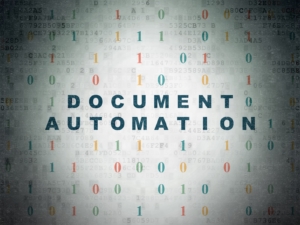 So you’ve made the commitment to using HotDocs document automation. But you’ve noticed that some documents are still taking a significant amount of your staff’s time.
So you’ve made the commitment to using HotDocs document automation. But you’ve noticed that some documents are still taking a significant amount of your staff’s time.
Cutting 70% of your document creation time is a great first step. But it isn’t enough. Keep reading for tips on how to take full advantage of HotDocs automation and maximize your investment.
These tips will help you further customize your HotDocs use and thereby further reduce the amount of time required for document creation.
Create Dynamic Questions
Sure we all know that your documents can be dynamic, but what many people don’t know is that the questions themselves can also be dynamic.
This means that the interview questions can change based on the answers that the user inputs.
To do this you’ll want to set up your interview questions to have variable fields. This will allow you to tailor the interview questions through the logic tree to ensure that each component of the document is included when it’s needed.
Use an Indexed Data System
Sometimes certain legal documents require the user to input the same data over and over. A perfect example of this is wills and estate documents.
While HotDocs can help reduce the production of these documents, a little forethought and planning can streamline the process even further.
The way an indexed data system works is that the user will create a master list of information for the document. Then, they will draw from that list for input throughout the rest of the document.
So in practice let’s assume you are creating an estate plan. You would put in the information for the client, their spouse, children and so forth.
Then when you go to input the executor you would use a multiple choice selector from a drop-down list.
Be aware that it can be difficult, but possible to retrofit your documents to use this method. If you would like to implement this method it may be best to just begin with a new document.
Get Friendly with Scripting Language
When you first set up your documents you probably followed guides and suggested templates. This was great to get your firm going with automation.
However, now that you’ve been using HotDocs you’ve noticed that it isn’t quite perfect for your firm’s needs. That’s ok, now is the time to audit your templates and tweak them to be the most efficient.
Remember that you aren’t limited to the template tools that are in the Word toolbar. You may want to consider using the HotDocs scripting language for a custom tweak.
This is your method for telling HotDocs to do exactly what you want. For example, you could have your client’s age calculated and entered based on their date of birth. Or maybe you need the future value of investments calculated.
Start Using COUNT
Speaking of scripting, if you aren’t using the COUNT expression your users are wasting a lot of time editing the wording of your documents. This comes in handy when you need to change the wording of a document to match how many parties are involved.
For instance, those estate planning document you previously talked about. If the template refers to “the child” but the client had more than one, you’ll need to change the wording for the rest of the document to reflect multiple children.
By using the COUNT feature, HotDocs will count how many entries are input for a particular answer. You can then program HotDocs to input either “children” or “child” depending on how many responses are counted for the particular question.
Create User-Friendly Interviews
You can create the best template in the world, but if the interview isn’t user-friendly, then users won’t input the right information. This will ultimately create a document with the wrong information and be useless.
You want to take the time to create simple, clear, and easy to understand interviews. This way users are less likely to make mistakes.
There are three things you should keep in mind when creating your interview questions. The first is making sure that it is really clear what information the user should enter.
The second is to utilize grouping. This way variables that are related are together. For example, you want to put all of the contact information together.
You also want to make sure you give everything a title. This will appear at the top of each dialogue page. Having a title will help tell the user what that grouping of information requests are about.
Practice Makes Perfect
The only way you can truly become proficient in something new is by practicing. You can only learn so much by reading a manual or watching a webinar.
It isn’t until you put what you’ve learned into action that you truly understand what you are doing and how the different elements work together. Because of this, you can’t make the most of HotDocs until you really start using it.
Even if you aren’t ready to make a template for your firm’s documents. Start by creating dummy templates. This way you can work your way through the process and become familiar for when it counts.
Get the Most from Your HotDocs Document Automation
When working with HotDocs document automation you want to remember that you need to take an active role in how your document templates are created. Quality creation of the template and interview questions will ensure the fastest and most correct document creation.
You’ll want to look at how your originally created templates are performing. Is there room for improvement? Maybe you need to edit your interview questions so that they are more direct and clear.
Or maybe you need to overhaul the whole interview process so that it is more dynamic. Whatever you decide, the more you work with HotDocs, the more practice, and experience you gain.
This will help you have the greatest understanding and ability to further streamline your firm’s document creation processes.
Schedule a consultation today and take the first step in automating your law firm’s document creation process.