Automation is the hot topic these days with promises of reducing content generation time by 20-60%. But before you can start enjoying the benefits of document automation, you need to ensure that your documents are error free.
Having error-free documents will help make your firm look professional to both your client’s and other lawyers. It can also help avoid confusion and conflicting legal interpretations later.
To ensure your documents are ready to turn into templates, follow these six steps when reviewing your documents.
1. Multiple Proofers
One of the best ways to avoid errors is to have more than one person proof the prepared documents. Different readers catch different mistakes. For instance, one person may be better at finding spelling errors while someone else is a wiz at grammar.
Another benefit of this strategy is that someone who hasn’t written the document is more likely to find an error. When you try to proof your own documents your brain will automatically fix errors so that you read it how it should be and not how it actually is on the paper.
2. Editing
One of the major struggles of editing a document is version control. The old school way of tracking this is to save the new document with the date in the title. The problem with this is you will quickly end up with hundreds of versions of the same document.
It can get confusing trying to make sure everyone is using the most up to date version of the document.
If you use document automation software, the latest version of your document will automatically get used for everyone. There is one source for documents. This way you can be confident everyone is on the same page.
Then there is the dilemma of previously created documents. Now you have to go back and re-enter a client’s information on the new version. If you use document automation software, this is a breeze to do.
The software will take your new version and plug in the client’s information. Since the process is automated, you have taken out the risk of someone making a typo.
3. Cross-Referencing
A common problem with complex legal documents is that multiple sections will cross-reference each other. You decide to add a section, and that changes the numbering for subsequent sections. Now your entire document needs to have the cross-referencing redone.
Document preparation software can help fix this by locating and tracking every time a section gets referenced. Now it is a lot easier to update these changes to the new correct section.
4. Issue Spotting
Read over your documents and look for potential issues. These go beyond the standard spelling and grammar editing that we discussed in step 2 of this list.
Defined Terms
Start by looking for unused defined terms. Do you need the defined term if you never used it? Or maybe you are missing the section that you intended to add that used that term.
Conversely look for terms that you capitalize and use, but have not defined.
Unknown Cross-References
Look for any unknown cross-references. These are different than the ones you have already checked. Look for a cross-reference that goes nowhere.
These happen when you delete a section of your document. Now your reference leads nowhere.
The other issue you may have is when you insert entries into your list. Now your defined terms lead to the wrong reference.
These are both small details that take your firm’s documents from being just ok to being clean and easy to understand.
Formatting Errors
One of the biggest complaint clients have about lawyers is how confusing legalese is. They struggle to understand all of the overly complicated structure of the document.
It is hard for many clients to follow multiple cross-references. Keep your formatting consistent and intuitive. This will improve client satisfaction as they will better understand your work product output.
List Order Errors
There are two things to look for when looking for errors in your lists. First, you need to check that your list has the right number order.
When you edit your list, you may have inadvertently deleted entries on the list.
You need to make sure that your list uses the correct numerical order. Also, check that your list is in alphabetical order.
Unmatched Punctuation
This is a simple error that makes your document look sloppy. It can also create confusion when trying to determine what should and shouldn’t be included in the punctuation.
The most common punctuation is hanging parenthesis. Either lacking the opening or closing parenthesis.
5. Automation
The best way to create error-free documents is to automate as much of the process as possible. Once you know you have a perfect document, upload it to your document creation software.
Now all your staff has to do is create a client file. The software will take care of the rest. Now you can confidently create multiple documents in a fraction of the time.
6. Keep It Simple
Some lawyers believe that the more complicated their documents, the better. This way of thinking is falling out of favor with many lawyers these days.
The modern trend among lawyers is to create simple and easy to understand documents. This trend has received overwhelmingly positive feedback from clients.
By keeping your documents simple, you also reduce the risk of opposing counsel finding loopholes in your prepared documents.
Streamline Your Content Generation
One way you can know with confidence that your firm produces error-free documents is to use templates. This saves you time and effort by using one perfect version to fill in the client’s information automatically.
Automation streamlines the content generation process by reducing the manual labor required to create the document. You only have to work through these six steps once to create the template.
Schedule a consultation today and learn how document automation can improve your firm’s document preparation.