How to Automate HotDocs: Document Automation Guide for Firms
 Currently, 80% of the people in the United States who need a lawyer cannot afford one. But this trend is changing as more law firms turn to technology to help create their legal documents.
Currently, 80% of the people in the United States who need a lawyer cannot afford one. But this trend is changing as more law firms turn to technology to help create their legal documents.
Cutting edge technology involves using sophisticated AI to handle case precedence and other legal research. You don’t have to invest in this kind of technology for your law firm to stay cutting edge though.
All you need to do is buy software to automate legal documents. This type of software will reduce the time your firm’s employees spend creating repetitive legal documents.
We’ve created this guide to help you get started!
What Is HotDocs?
HotDocs is a document generation software that works with both word-processing and graphical (PDF) documents. The system will use a variety of dynamic templates and rules that you create to produce documents based on the client information you input.
You can design your system to be as simple or as complex as necessary to suit your firm’s individual needs. Some of the type of input rules you can create is a simple variable insertion, if/then statements, and repeat loops.
To use HotDocs, you would create an “answer file” for your client. This is where all necessary and relevant information gets saved.
Then the application uses this information to create a custom set of documents. The right information will get inserted into the correct fields throughout each document.
How to Automate Legal Documents
Before you can start using HotDocs successfully, you need to set up your templates and information usage rules.
Don’t try to do all of your documents at once. There is a learning curve, and you don’t want to create double work by realizing that you missed a crucial step. A step that requires you to go back and redo everything.
Choose a document that your office creates the most. Or choose a document that requires the most significant amount of time to produce. By doing this, you will have the biggest immediate impact on your daily routine.
Create Your Template and Variables
Now that you know which in house document you want to start creating in HotDocs you can create your first template. You have two options at this point. You can either build your document from an existing standard template or upload your own.
Before you can do anything, you must be able to access HotDocs Developer on your computer. This will allow you to edit document templates.
Start by creating a library in Developer and adding your template document. Once it is in Developer, you can edit your template in the preview pane. Add the variables that are necessary to have the document automatically created.
You can do this either in the Developer window or using the Microsoft Word ribbon. If you edit in Word, be sure to save in the HotDocs ribbon and not the Word save function.
Create Optional Paragraphs and Text
Since the law is nuanced and not every client is the same, you’ll need some optional text. You use these by creating REPEAT and IF statements.
A REPEAT statement is going to save you a lot of time when a field can have multiple values. This ensures that all information is input instead of just finding the first record.
An IF statement is essentially a logic statement. If you only want specific information input based on other inputs, then you need an IF statement to trigger to return the correct information.
Create Layout and Scripting
Don’t let yourself get focused on the information variables. You also need to make sure that your document is visually appealing. Having a well-formatted document will make your firm look professional.
Keep in mind that the format you create should be uniform throughout all of your documents.
At this same time, create fields for your firm’s information. You should have the firm’s information and the individual attorney’s.
Creating these inputs will make it easy for the attorneys at your firm to customize documents for their needs. It will also make it a breeze to update all of your documents should you ever move the firm to a new office.
Testing
When you think you are done, the most crucial step is to test your setup. Do this every time you create a new document template.
You want to make sure that all of your rules and autofill fields function correctly. You also want to test your IF statements to make sure you have the logic tests correct.
Use the Test in Browser function to walk through the wizard that will prompt you. This will tell you what variable the system was unable to fill.
When you feel that you have everything setup correctly, then you can make your template available for use.
Publish
To publish your document, you’ll need to go to the Publishing Wizard in HotDocs Developer. You will then select a location to store your published document. Don’t use the same file location where you put the template, create a new subdirectory.
You will then locate the new file you created and add the template to the HotDocs application.
Implement Document Automation in Your Firm
When you automate legal documents, you free up more time for your other duties. The initial time investment for set up is worth the time you will save in the long term.
Don’t allow yourself to get overwhelmed. Break up the implementation into tasks. Prioritize the documents that you needed to automate the most first.
If this sounds like a lot of work that you don’t have time for, then you need to hire a HotDocs consultant, here are 7 more reasons why a consultant would be helpful to your firm.