Can Small Law Firms Use HotDocs Software?
 Technology and productivity are two major challenges for law firms in today’s legal market.
Technology and productivity are two major challenges for law firms in today’s legal market.
Large firms and corporate legal departments have bigger budgets and more support than their smaller competitors. They also have access to a more diverse arsenal of technology.
79% of solo attorneys and 55% of firms with two to nine attorneys have no technical support staff. Without this assistance, integrating new technology into their operations can be difficult and time-consuming.
Thankfully, much of the software large firms use to gain an advantage can be adopted by smaller firms easily. HotDocs software is no exception. It isn’t only for big law firms; it’s for any organization that needs to generate legal documents more efficiently.
If you’d like to learn how this document automation software can benefit your small law firm, you’ll find the answers right here.
What Is HotDocs?
If you aren’t particularly tech-savvy, that’s not a problem. HotDocs is a simple solution to a complex challenge. Both small and large law firms use HotDocs.
HotDocs is a type of legal document automation software. It’s not to be confused with document management software. Instead, HotDocs generates legal documents automatically based on the documents your law firm already uses.
HotDocs is just one tool to help law firms modernize their operations and deliver more cost-effective services to their clients. It may seem like a no-brainer. The truth is, most law firms have a lot of catching up to do in terms of their processes.
According to Legaltech News, one survey found that only 48% of law firms have defined and structured legal project management processes.
If your small law firm is still starting every legal document from scratch, HotDocs is an excellent opportunity to streamline your process.
Why Do Law Firms Need HotDocs?
The problem with legal documents is that they can be very complex. It’s not because they use so much obtuse language, either.
Contracts, loan agreements, wills, and trusts must be accurate and ironclad if they’re to hold up to scrutiny. That means they take a great deal of time to draft and verify. What’s more, each document must be customized to the case at hand.
Your law firm may create your own “templates” for legal documents, but they’re probably not easy to customize. With each new case or transaction, you must edit these legal documents to reflect the new information.
This involves reading through the document — manually searching, replacing, and editing the document until it’s correct.
Manually fixing documents takes up valuable time and resources that small law firms can’t afford to waste. And most small firms don’t have an army of paralegals to help.
Of course, the most serious problem with manual editing is that it’s easy to make mistakes. A small mistake on a legal document can lead to big problems for your client and your firm. It can mean lost revenue and a loss of your client’s trust.
How Does HotDocs Work?
HotDocs works inside your word processor. It allows you to turn ordinary documents into HotDocs apps. These “apps” are templates which create new, customized versions of the original document.
You can create templates out of even the most complex legal documents. And they aren’t like the “templates” you might have saved on your hard drive.
Simply input variables like names and dates. Then add other variables, like sums, based on your own calculations.
This makes document creation easy. But the most ingenious part of HotDocs is the “interview” process.
When used, HotDocs templates present the user with a serious of questions, called an “interview.” The user answers those questions to populate their legal document with information. HotDocs can even validate the answers to those questions.
Once questions are answered, the software uses branching logic to present the user with more questions. For example, if you’re faced with a question like, “Will the borrower pay interest on the loan?” the HotDocs software will then ask for the interest rate if you say “yes.”
Once all the requirements have been fulfilled, the software creates your legal document.
You can use HotDocs on your desktop, in the HotDocs cloud, or in your own private cloud. You can even embed HotDocs in your law firm’s workflows and on your web pages.
HotDocs is currently used by small law firms, large law firms, and even big banks.
The Benefits of HotDocs Software
HotDocs is an essential resource for modern law firms. You can expect that your competitors are using automation software in some fashion. Here are the benefits of this particular software.
Improve Efficiency and Productivity
The most pressing benefit of HotDocs Software is the opportunity to improve productivity in your law firm. You’ll spend far less time creating, editing, and validating documents. This leaves you with more time to serve clients or obtain new business.
Enhance Accuracy
Nothing beats the human touch, but it helps to have some automated assistance when trying to stay accurate. HotDocs will prevent typos and inaccurate information from entering your legal documents.
Instead of writing documents manually, you answer some questions to input your variables.
Reduce Risk
HotDocs adds another layer of security to your legal documents by minimizing the amount of human interaction you have with them. It also validates the variables you enter. This helps you prevent mistakes that can lead to costly disasters down the road.
Put HotDocs to Use at Your Law Firm
Declining productivity is costing law firms an average of $74,000 per lawyer. Document automation is a valuable resource that can help you boost productivity and increase accuracy at your law firm.
Although HotDocs software is easy to use, some firms need some assistance integrating it into their processes. A document automation consultant can help you learn and implement your software. In time, you’ll be able to serve your clients at the speed and efficiency that they expect.
With such a boost in productivity, you’ll have more time to focus on other tasks, such as marketing and growing your law firm.
Book a free consultation with Real Automation Solutions to learn how to integrate document automation software at your small law firm.