How to Use HotDocs
 For law firms, document drafting is crucial to success and satisfied customers. In fact, around 21.3% of productivity loss can be attributed to challenges associated with finding and creating documents.
For law firms, document drafting is crucial to success and satisfied customers. In fact, around 21.3% of productivity loss can be attributed to challenges associated with finding and creating documents.
For firms wishing to increase productivity and save time on creating, reviewing, and managing their legal documents, HotDocs can be an invaluable tool.
Keep reading to learn HotDocs software to keep your firm ahead of the competition and cut down on lengthy wait times for your clients.
What is Document Automation?
Document automation is exactly how it sounds. It is the automated process of creating new documents quickly and efficiently.
Lawyers can especially benefit from document automation. The majority of work done by lawyers is creating and preparing legal documents for clients. These documents must be in a specific format for the courts while being tailored to meet the needs of the client.
Document automation can expedite the process of creating these documents. This allows for quicker turn around on document preparation and cut down on the wait time clients can experience.
Document automation is achieved through the use of programs such as HotDocs software. These programs allow for the creation of document templates that can be quickly tailored to the client.
What is Hotdocs?
Hotdocs is an automated document assembly software designed to help increase productivity for firms struggling with document drafting.
Hotdocs software can help to keep legal documents in compliance, reduce the risk of mistakes, and increase efficiency within your firm.
Using this document automation software, law firms will be able to create smart document templates that can be customized for each individual client’s needs while cutting down on turnaround time for client’s cases.
And HotDocs works with MS Word and PDF based documents, two software programs you are already quite familiar with. In order to get the most out of any document automation software you’ll need training.
Hotdocs Training
As mentioned above HotDocs works well with MS Word and PDF based files. This allows for two types of templates that you can work with. Text templates and form templates.
Text Templates
Text templates are created from word documents you already use within your firm. No need to create one from scratch (though you can if you wish to).
To create a new template from an existing word document begin by click new template. Choose the type of document you wish to create, this will usually be whatever word processor you have installed. Either MS Word or Wordperfect.
Type in the name you wish for the file as well as what you’d like the title of the document to be in the file name and title text boxes respectively. Provide a brief description of the document and choose the other option in initial contents.
Click on the browse button and choose the document you wish to be the basis for the template and click OK. The new template will appear in your word processor where you can now begin automating it using the HotDocs toolbar located within your word processor.
Forms Template
The same process is used to create a new form template. However, instead of choosing a file type based on your word processor, you’ll instead choose Hotdocs PDF template (.hot). You’ll also choose the PDF form as the initial content instead of a word document.
After you have created the form template you’ll need to create answer fields within the template for the client to fill out.
Open the HotDocs form template and click the edit button. There are two options for creating answer fields. You can either click and drag within the box to create a field where you wish, or you can use the HotDocs detect where fields would go by clicking within the blank space in a box and clicking detect field.
Various different fields can be created to include multiple choice , true false, text variables and complex calculations. Whatever you may require to suit the needs of your firm and your clients.
More Hotdocs Training
Hotdocs has many benefits and offers plenty of options for document automation and can be an invaluable tool for a lawyer wishing to get an edge on the competition.
Hotdocs can help reduce document creation time by 70%. This can be significant when talking about a trend of clients who demand to see results and action is taken faster and faster with each passing day.
As you’ve seen above is fairly simple to begin taking the documents your firm is currently using and turn them into templates to be readily available for use. However, there is more to the software than what has been discussed here.
To truly use HotDocs to its full potential and gain the advantage over the competition you’ve been wanting you’ll need more in-depth training. To schedule a consultation, contact us today!
Let us help you to unlock the full potential of HotDocs and document automation to get you the leg up you deserve through the use of training videos and one on one Hotdocs training.