The following are some features we suggest you consider when looking at automating your documents. All of these are optional features, but illustrate popular options.
Basic Answer File:
Include a basic answer file that gathers any information used throughout your system such as staff member names, firm address, and so forth. This allows you to update your practice information in one spot for all your client files and documents.
Pick lists:
Pick lists allow you to import information from one field to another without duplicating the information. They allow you to transform your personal representative into an attorney-in-fact without retyping names or addresses.
Inserts:
Commonly used sections of documents, such as notary blocks, can be imported from separately saved documents. Doing so makes updating a snap. An update made to the inserted file will automatically carry over to all of the documents it is used in.
Multiple Documents:
Often husband and wives share common information. We recommend having your system built to prepare documents for either individual without needing any reenter information. The document automation only takes a little longer, but the time it saves in the long run makes this feature a must have.
Interview sheet:
The interview sheet lists all of the questions of all of the documents in your practice system. This makes it extremely easy for the attorney to fill out answers on paper with the client and then staff members can easily enter the information into the system and quickly create draft documents.