What needs to be done to automate my documents?
The first step is to decide what documents you would like as part of your system. Basically, the question that needs to be answered is “What documents do I use often enough to warrant automation?” Start with the 80% rule. Ask yourself how often do I need this document. If the answer is less than 2 our of every 10 client files, leave it out of your initial system.
You also need to decide the type of document each piece of your system should be. You can select an interview, form, or word processor document. The interview templates are commonly created from intake forms and are used to gather information without actually creating an underlying document. Form templates allow the user to change only certain aspects of the documents. The user can tab through the fields of the form and fill in needed information but cannot make changes to the underlying white space. Word processor documents can be in Word or WordPerfect formats. They are the most dynamic document type and allow the end user full control of the resulting product.
The last preparatory step in the process is to mark up your documents to indicate all the variables and optional text. A common practice is to mark the optional phrases in brackets or place optional text in red and add the word OPTIONAL at the top of any optional paragraph. You should also decide on date and text formats. We at REAL are willing to help you with this on any level desired and will make recommendations. Additionally, we will provide you with further details on document selection for your system and provide a sample of a marked up document to assist you. We do recommend that you mark up most of the documents yourself. To ensure that your automated documents perfectly fit your needs.